
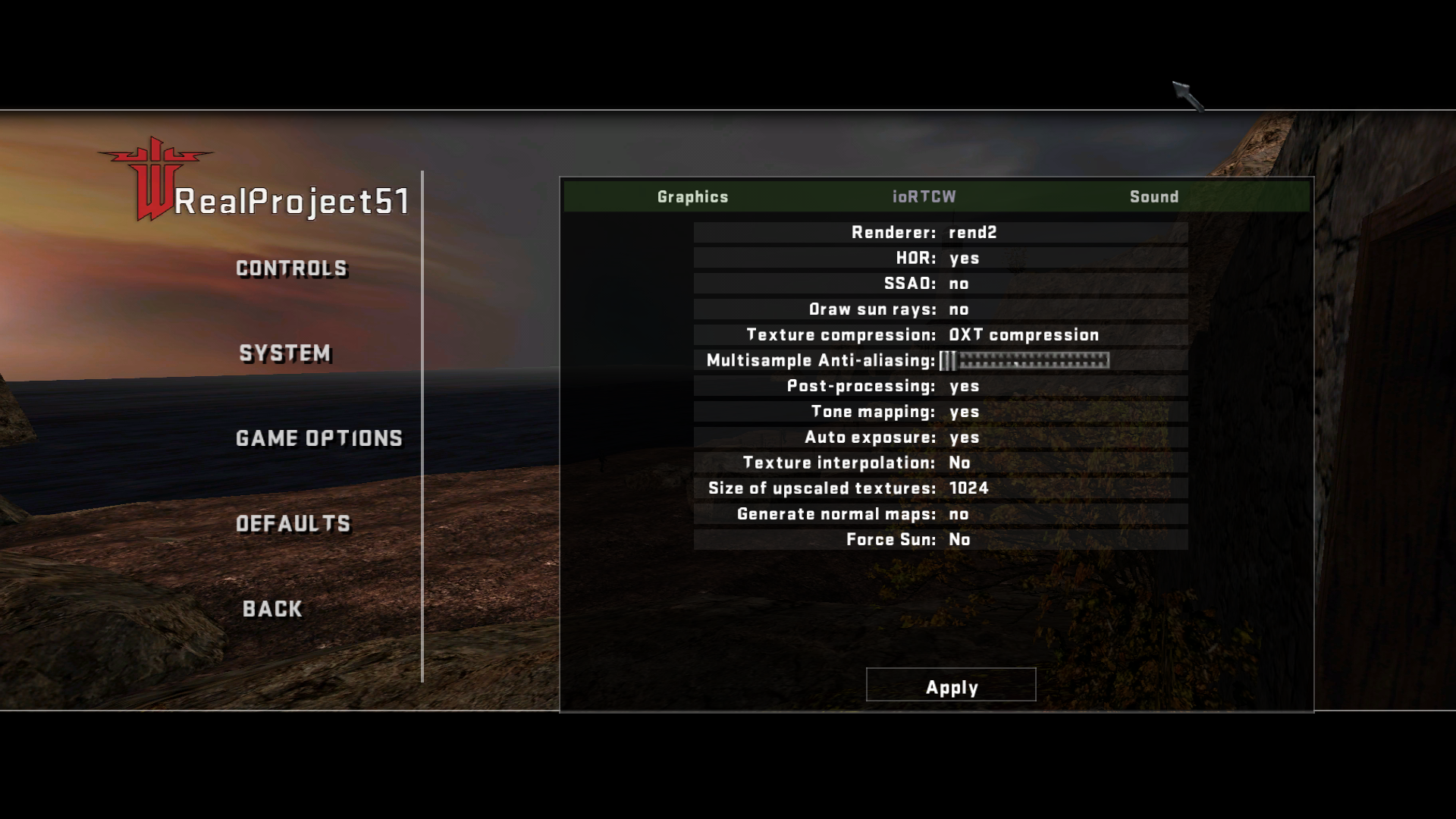
My drivers are also up to date, and I'm running Windows 7 64bit. From what I've seen, it's a rather common problem, but a difficult one. What do? I would really appreciate the help, because I remember this game from a little while back and would liken to play again. and paste these ET widescreen settings into it, so the resolution will change. GLW_StartOpenGL() - could not load OpenGL subsystem Et widescreen is not actually a script, but it contains a few settings you. WARNING: missing Glide installation, assuming no 3Dfx available assuming '3dfxvgl' is a standalone driver window already present, CreateWindowEx skipped WARNING: fullscreen unavailable in this mode trying next higher resolution: failed, bad mode calling LoadLibrary( 'C:\Windows\system32\opengl32.dll' ): succeeded detecting CPU, found Intel Pentium IIIĬmd_AddCommand: map_restart already defined So, I attempted to play Return to Castle Wolfenstein, but when starting the game up, I got this error:Ĭ:\PROGRA~2\RETURN~1\main\sp_pak2.pk3 (232 files)Ĭ:\PROGRA~2\RETURN~1\main\sp_pak1.pk3 (1342 files)Ĭ:\PROGRA~2\RETURN~1\main\pak0.pk3 (4775 files)


 0 kommentar(er)
0 kommentar(er)
